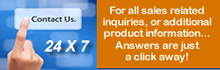Essential tools for real-time UNIX, Linux and Windows OS performance monitoring
The Surveillance OS toolset includes an comprehensive set of standard features. Listed are a few below:
Operating system monitoring
Key resource utilization and operating statistics (e.g. CPU Utilization, Filesystem Usage, Device IO) can be monitored through windows in the real-time diagnostics interface, alerted on when thresholds are met, and stored in a repository for reporting over time.
Heartbeat server monitoring
The Surveillance Heartbeat monitoring feature reports the general availability of all servers being monitored. If server performance is slow, an alert can be generated. The information can be stored in the repository and used to generate SLA reports. Implementation of the Surveillance Heartbeat monitoring feature is extremely flexible, enabling IT to get notified immediately before a database, application or the entire system goes down.
In an Surveillance OS server monitoring arrangement, one or more servers can be setup as a monitoring station. However, a single monitoring station can simultaneously oversee an unlimited number of Surveillance OS-equipped servers.
In a very large network, the monitoring responsibility can be divided among multiple monitoring stations. Furthermore, the reliability of the Surveillance OS monitoring service in very large networks can be further enhanced by means of redundant monitoring. For example, a server carrying critical importance can be configured to report its status to one principal monitor and one or more backup monitors.
Application process modeling
Group processes and their resource utilization together by application. Monitor key processes to ensure they are running and restart them if they are not.
Script execution with output parsing
This feature allows the user to specify scripts (or commands) to execute and then parse data out of the output as well as any error code. The Script Execution Monitor provides a mechanism for executing commands or shell scripts and parsing the resulting input to monitor for custom situations. For example, you can execute a ping and monitor whether the ping was successful. If unsuccessful, create a result status of ERROR that can generate an alert. Or, you can execute an ls -l of a specific file, parse the output to determine the file size and be alerted when the file size exceeds a specified threshold.
Pre-defined & user-defined rules
Surveillance OS provides several pre-defined rule templates and parameters which can immediately monitor Operating System resources. Custom thresholds, refresh rates, and other characteristics can be set when these templates are applied to an entity. Users can also construct their own rules through the Surveillance graphical user interface.
Logfile monitoring
The LOGFILE monitoring feature allows you to monitor for custom situations by providing a mechanism for reading through a text file and parsing the rows. A Logfile window is provided through the Surveillance Client which will display the results of any Logfile monitor definitions. The LOGFILE monitor evaluates the logfile for specified search conditions, and only those lines that meet the terms of the search conditions are reported. An error code and error text can be parsed out of qualifying lines and an error level set.
For example, you can monitor the /var/ adm/messages file for the string œREPEATED LOGIN FAILURES", and have an alert notify the System Administrator when a userÌs attempt to login fails. Or, you can search for œŒsu rootÌ failed" to be notified of failed attempts at superuser access.
Application process monitoring
The Application Process Monitor provides a mechanism for monitoring the execution of a process or group of processes. Users can group OS level processes by application. You can group all processes owned by a specific user (e.g., œroot"), and monitor the memory utilization of all combined processes. Or you can monitor an individual process (e.g., in.named), and be alerted if the process is no longer running, and execute a script to restart it. Or you can monitor the number of running processes with the same name, and generate an alert if too many processes of that name are running.
Store information in the repository
Surveillance DB provides a mechanism for storing data collections to a repository for reporting and analysis. This process begins by defining data stores from any pre-defined or user-defined collection. Historical data is retained in named stores, which have user-specified time intervals and duration. Any ODBC compliant reporting tool can be used to query and/or graph the historical data. All data collected by Surveillance OS can be viewed real-time, have rules applied, generate alerts, perform actions, and be stored in repositories for subsequent viewing.