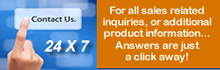Surveillance Repository & Data Reporting
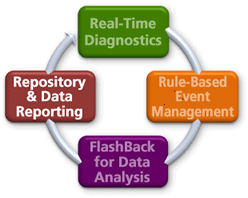 Analysis Historical Performance Data for SLA & Resource Utilization
Analysis Historical Performance Data for SLA & Resource Utilization
Establishing an historical repository enables IT professionals to analyze events that happened in the past. Historical data is used to determine new trends that are occurring in the environment, or where the peaks and valleys are within the daily workload. It is also used for preventative maintenance, as in the case of tables that are filling up, resulting in a demand for more disc storage; or determining applications that are eating up inordinate CPU utilization or disc I/O and perhaps should be reviewed for performance improvement. All these would be difficult to determine without the use of a repository to which Surveillance has two types; a short term and long term. The short term, local repository allows users to capture and rerun data for root-cause, flashback analysis, while a long-term repository, historical data (days to weeks of data), is kept in a central repository database for as long as needed for reporting or trending.
Surveillance exports stores to a central repository database of various RDBMS types on a periodic basis. Typically, configured collections are exported from all servers to the same database organized by collection name and including a column to identify the source server, making comparative server analysis straightforward. Optionally it is possible to configure Surveillance to export to one repository database for DEV and another for PROD. A heterogeneous environment that has Oracle, Sybase, DB2 UDB, MS SQL Server, and various OS environments, can be exported to one place.
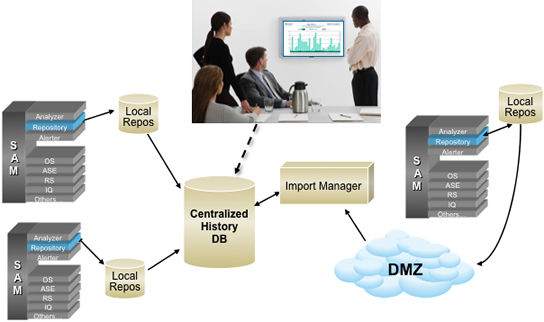
The columns exported are typically a subset of the collection columns as defined in the table NORAD_REPORT_COLUMNS and can be tuned as preferred. Tables beginning with "NORAD" and "SQLREPOS" are control tables. Tables beginning with "ALERTER" are the System Stores. Tables beginning with "OS", "MSSQLSERVER", "SYBASE", "ORACLE", etc., are related to the OS and RDBMS stores. Failed exports are alerted (identifying the source server) and retried from the server local stores to insure the data is exported. The data in the repository can be reduced to remove by store (for all servers) data older than the configured threshold.
The Surveillance ReportViewer
For technical and business side reporting, Surveillance's ReportViewer program comes with over 350 pre-canned reports using Crystal Report Writer. These reports can be modified, or any type of report writer can be used to create custom reports. The ReportViewer program connects from a windows machine via ODBC to the repository database. Opening the Report menu shows reports available against tables which are populated in the repository. Reports are created in the ReportViewer program window and can be exported to PDF, Excel, or Word formats. ReportViewer provides selection criteria by Server, date range, and various report specific parameters. Reports can be scheduled to run on a windows machine with predefined parameters.